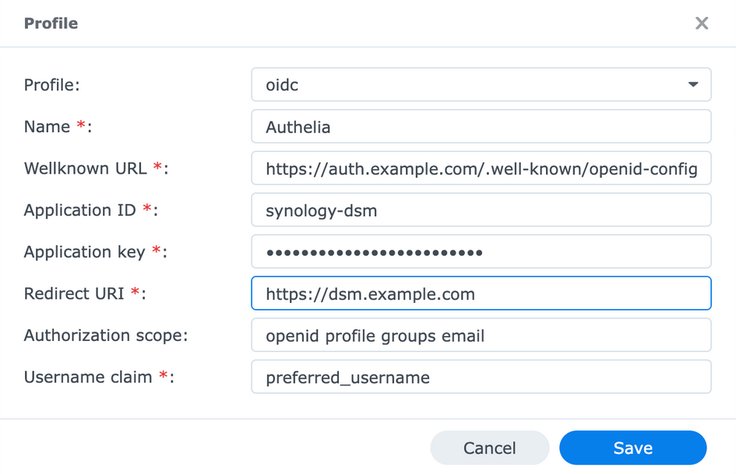Synology DSM
Tested Versions
- Authelia
- Synology DSM
- v7.1
- v7.2
Before You Begin
Important Reading
This section contains important elements that you should carefully consider before configuration of an OpenID Connect 1.0 Registered Client.
Common Notes
- The OpenID Connect 1.0
client_idparameter:- This must be a unique value for every client.
- The value used in this guide is merely for readability and demonstration purposes and you should not use this value in production and should instead utilize the How do I generate a client identifier or client secret? FAQ. We recommend 64 random characters but you can use any arbitrary value that meets the other criteria.
- This must only contain RFC3986 Unreserved Characters.
- This must be no more than 100 characters in length.
- The OpenID Connect 1.0
client_secretparameter:- The value used in this guide is merely for demonstration purposes and you should absolutely not use this value in production and should instead utilize the How do I generate a client identifier or client secret? FAQ.
- This string may be stored as plaintext in the Authelia configuration but this behaviour is deprecated and is not guaranteed to be supported in the future. See the Plaintext guide for more information.
- When the secret is stored in hashed form in the Authelia configuration (heavily recommended), the cost of hashing can, if too great, cause timeouts for clients. See the Tuning the work factors guide for more information.
- The configuration example for Authelia:
- Only contains an example configuration for the client registration and you MUST also configure the required elements from the OpenID Connect 1.0 Provider Configuration guide.
- Only contains a small portion of all of the available options for a registered client and users may wish to configure portions that are not part of this guide or configure them differently, as such it’s important to both familiarize yourself with the other options available and the effect of each of the options configured in this section by looking at the OpenID Connect 1.0 Clients Configuration guide.
Specific Notes
Important Note: Synology DSM does not support automatically creating users via OpenID Connect 1.0. It is therefore
recommended that you ensure Authelia and Synology DSM share an LDAP server (for DSM v7.1).
With DSM v7.2+ you have the possibility to also use local DSM accounts (see Account type below) and do not need to set up a shared LDAP.
Assumptions
This example makes the following assumptions:
- Application Root URL:
https://dsm.example.com/ - Authelia Root URL:
https://auth.example.com/ - Client ID:
synology-dsm - Client Secret:
insecure_secret
Configuration
Authelia
The following YAML configuration is an example Authelia client configuration for use with Synology DSM which will operate with the application example:
identity_providers:
oidc:
## The other portions of the mandatory OpenID Connect 1.0 configuration go here.
## See: https://www.authelia.com/c/oidc
clients:
- client_id: 'synology-dsm'
client_name: 'Synology DSM'
client_secret: '$pbkdf2-sha512$310000$c8p78n7pUMln0jzvd4aK4Q$JNRBzwAo0ek5qKn50cFzzvE9RXV88h1wJn5KGiHrD0YKtZaR/nCb2CJPOsKaPK0hjf.9yHxzQGZziziccp6Yng' # The digest of 'insecure_secret'.
public: false
authorization_policy: 'two_factor'
redirect_uris:
- 'https://dsm.example.com'
scopes:
- 'openid'
- 'profile'
- 'groups'
- 'email'
userinfo_signed_response_alg: 'none'
token_endpoint_auth_method: 'client_secret_post'Application
To configure Synology DSM to utilize Authelia as an OpenID Connect 1.0 Provider:
- Go to DSM.
- Go to
Control Panel. - Go To
Domain/LDAP. - Go to
SSO Client. - Check the
Enable OpenID Connect SSO servicecheckbox in theOpenID Connect SSO Servicesection. - Configure the following values:
- Profile:
OIDC - Account type:
Domain/LDAP/local(Note: Account type is supported DSM v7.2+) - Name:
Authelia - Well Known URL:
https://auth.example.com/.well-known/openid-configuration - Application ID:
synology-dsm - Application Key:
insecure_secret - Redirect URL:
https://dsm.example.com - Authorisation Scope:
openid profile groups email - Username Claim:
preferred_username
- Save the settings.